Good day teachers! It’s another sharing day here at DepEd Forum. It’s only a week before the graduation and to lessen your workload in preparation for the said event, here’s a graduation tarpaulin layout that may serve as your stage backdrop for your graduation rites or moving up ceremonies.

I designed this tarpaulin in accordance with the government’s austerity program keeping it as simple as possible. Under DepEd Order No. 7, s.2016 DepEd reiterated the following policies:
- Graduation rites should be simple but meaningful affairs which encourage civil rights, a sense of community, and personal While these rites mark a milestone in the life of the learners, these should be conducted without excessive spending, extravagant attire, or extraordinary venue;
- Moving Up or Closing ceremonies should be simple, involving only the learners, their parents and the school
This graduation tarpaulin layout can be edited using Microsoft Publisher. Aside from the default layout, I have also added elements that can be added to the layout as per your preference.
Here are the steps in customizing the layout.
- Once you have downloaded the file from DepEd Forum, open it with Microsoft Publisher.
- Replace the texts with your own details.
- Delete the round shape on the upper right corner of the layout and replace it with your school logo.
- OPTIONAL: Add or delete the elements on the layout. To add elements, please see pages 2 and 3 of the Publisher file.
- SAVING THE FILE: Click on File>Save as> On the “Save as type” field, select JPEG File Interchange Format. Please also indicate the document size along with the file name you have chosen. (Example: My Graduation Layout 8ft x 5ft)
- Wait for the program to finish saving the file (MS Publisher might show some lags or might freeze for a while because of the size of the document it is saving, please wait patiently.)
- That’s it! You may now copy the saved JPEG file and save it on your flash drive. Bring it to the nearest printing shop.
Graduation Tarpaulin Layout TECHNICAL DETAILS:
- File Format: Microsoft Publisher
- Document Size: 96 inches x 60 inches (8ft x 5ft)
- Orientation: Landscape
Download the graduation tarpaulin layout using the button below. Please wait for a couple of seconds until the download starts automatically.



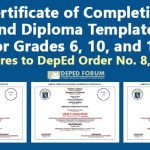
Have a blessed day Sir DepEd Forum., pacopy po ako ng template mo ng tarp lay out..,thanks po in advance