Hi there Forumers! It’s another busy week. To make it great, let’s start by sharing another useful set of design. Today, we will be giving away these 3 golden award badges that you can use for your recognition rites especially for those who give special awards to selected students. These badges are free to be used as long as you will not claim ownership of it. You can also share them with your friends.
As always, I packed these badges in a Microsoft Publisher format. You can edit these badges and put your school logo on the center and replace the text with the award that you’ll be giving.
You may also like:
- Monthly Birthday Celebrants Tarpaulin Layout
- 14 Printable Short Stories in Filipino
- High Quality Tarpaulin Layouts for Bulletin Board (3ft x 2ft)
TECHNICAL DETAILS
- File Format: Microsoft Publisher (.pub)
- Number of Pages: 1
- Number of Badges: 3
- Color: Gold
- Paper Size: A4 (11.693″ x 8.268″)
- Orientation: Landscape
- Ideal Paper Type for Printing: Glossy Photo Paper
How to use these badges
- Once you have downloaded the MS Publisher file, open it.
- Click on the maroon-colored ribbon and move it down using your mouse or arrow keys.
- Next, delete the default logo that’s on top of the badges (that’s our school logo).
- Insert your school logo and place it where on the same spot where you found the original logo.
- Click again on the maroon-colored ribbon but this time, move it up back to its original position.
- Replace the labels inside the text box. That’s it!
You can download these 3 Golden Award Badges by hitting the download button below:



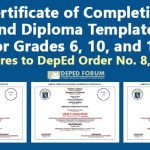
sir…hello…dko po ma edit? prang nka group objects po..tnx
Good day po. Ma’am just click on the object, right-click on it and select Group>Ungroup